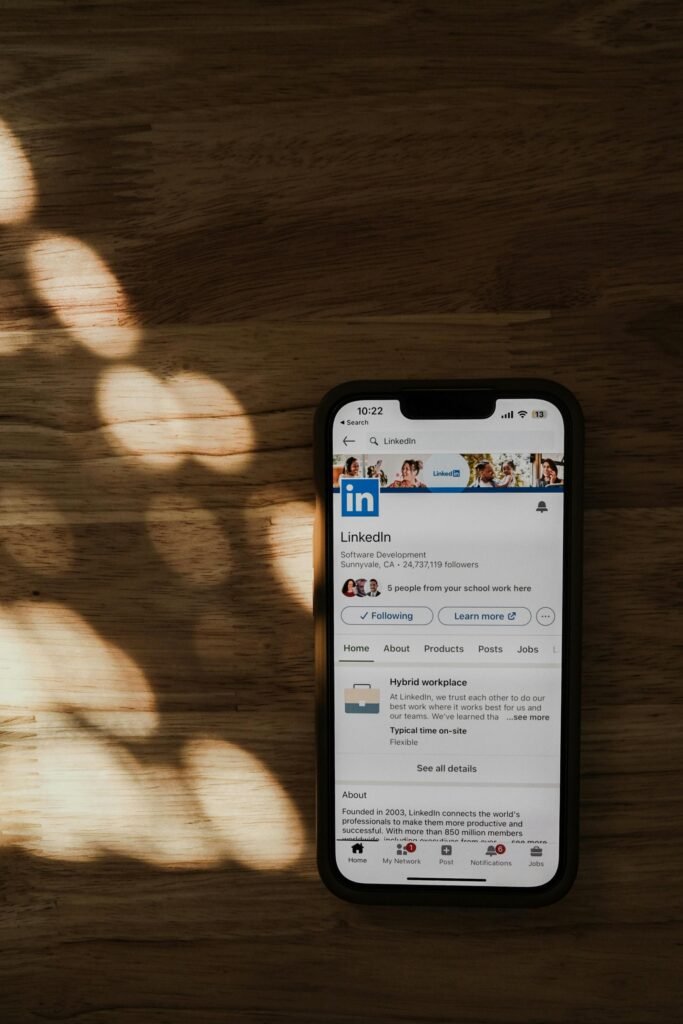Set up a LinkedIn company page to make more of your time on LinkedIn.
All you need is some basic info about your business.
You can set up the page on a desktop or mobile, but it’s easier on a desktop.
With more than a billion users LinkedIn is the No. 1 professional network in existence today. If you want to find a job, network, connect with companies, or do pretty much anything else business-related, this is the place to be. If you are a business owner or a manager, setting up a company page is a terrific way to get more from the platform.
With that in mind, this guide explores how to create a LinkedIn company page with a simple step-by-step list of instructions.
How to Create a LinkedIn Company Page on Desktop
Step 1: Click the “For Business” icon located in the top-right corner of your LinkedIn home page. It looks like a square made up of smaller squares, and it says “For Business” underneath it.